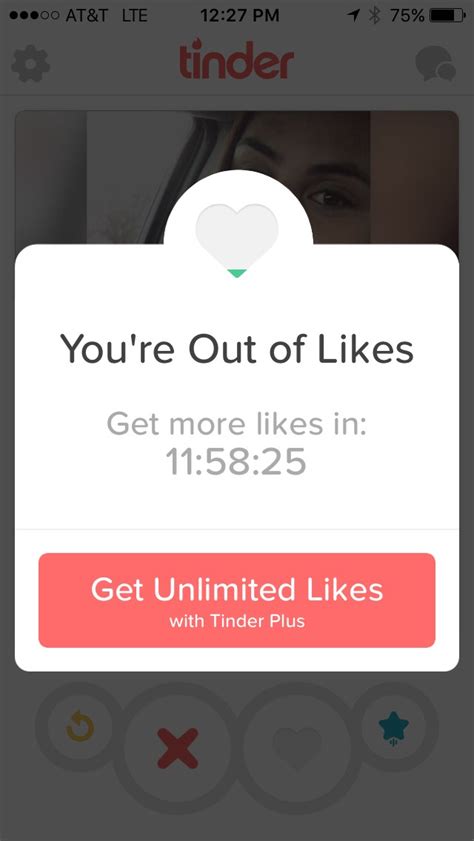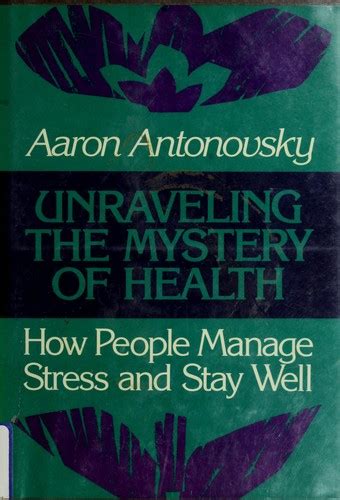Ever wonder if Tinder has the ability to take screenshots of your conversations? Or maybe you’re just curious about how secure your private messages really are. Well, we’ve got the answer – and it may surprise you! So, does Tinder show screenshots? Let’s find out!
Does Tinder Show Screenshots?
When it comes to online dating, there’s no denying that screenshots are a major part of the experience. After all, they allow us to capture our conversations with potential matches and show them off to our friends for a good laugh. But when it comes to one of the most popular dating apps out there, does Tinder show screenshots?
The short answer is no, not directly. While you can take screenshots on your device while using the app, Tinder won’t actually show them within the app itself. This means that any screenshots you take of your conversations won’t be visible to anyone else on the platform. However, that doesn’t mean you should go around taking screenshots of everyone’s messages – it’s still considered bad etiquette!
How Can I Take Screenshots on Tinder?
If you want to take screenshots on Tinder, you’ll need to do so through your device’s screenshot feature. On an iPhone, you can press the Home button and Power button at the same time. On Android devices, you’ll typically find the Screenshot button in the Quick Settings panel or by pressing the Volume Down and Power buttons simultaneously.
Once you’ve taken a screenshot, you can then share it however you like – whether it’s via text message, social media, or even just saving it to your camera roll. Just remember that if you’re sharing someone else’s messages, it’s always best to ask for their permission first.
What Else Should I Know About Taking Screenshots on Tinder?
Before you start taking screenshots of your Tinder conversations, there are a few things you should keep in mind. First, make sure you know what kind of data you’re capturing in your screenshots. If you’re taking a screenshot of someone’s profile picture, for example, that image may contain personally identifiable information such as their name, age, or location. It’s important to respect people’s privacy and never share this kind of data without their consent.
Second, keep in mind that some people may not appreciate you taking screenshots of their conversations. Even if you think you have permission, it’s always best to double-check before you hit the shutter button. Finally, be aware that if you post a screenshot of someone’s messages publicly, they may have grounds to report you to Tinder.
Is There Any Way To Avoid Taking Screenshots?
If you don’t feel comfortable taking screenshots of your conversations, there are other ways to save your chats. One option is to use the "Send Message" feature on the app, which allows you to send a copy of your conversation to yourself or another person. You can also use the "Copy Conversation" feature to copy the entire chat log and paste it into another document.
Finally, if you want to save a particular photo from your conversation, you can download it directly from the app. Just tap the photo to open it, then select the "Save Image" option from the menu.
At the end of the day, whether or not you decide to take screenshots on Tinder is up to you. Just make sure you follow proper etiquette and respect people’s privacy, and you should be good to go!

“Screenshots or Swipe Left? Uncovering the Truth About Tinder’s Photo Policy”
- No, Tinder does not show screenshots.
- Screenshots can be taken of the app by users, but they are not visible to other users or shared with them.
- There is no way for a user to share screenshots of their conversations or profile on Tinder.
- However, some users may take screenshots of conversations and share them on social media or other platforms without the knowledge or permission of the person they are talking to.
- This could potentially lead to an invasion of privacy, so it’s important to be aware that this is possible when using Tinder.
- If you’re worried about someone taking screenshots of your conversations or profile, you should consider changing your settings to hide certain information or blocking the user in question.
- You can also report any suspicious activity or inappropriate behavior to Tinder directly. They will investigate the issue and take appropriate action if necessary.
So Long, Swiping: The Final Verdict on Tinder Screenshots
So there you have it, Tinder does not show screenshots. But that doesn’t mean you should let your guard down when it comes to online safety! While it may be convenient to use a popular app like Tinder for dating and meeting new people, it’s important to remember that anything you share online can potentially be seen by anyone else on the internet. So always practice good digital hygiene and don’t forget to keep an eye out for any suspicious activity. Who knows, maybe one day Tinder will allow users to take screenshots but until then, just play it safe and stay alert.
Q&A
Tinder doesn’t allow screenshots, so it’s best to respect that policy. It’s against their Terms of Service, and could get you banned from the app. Bottom line: don’t take screenshots on Tinder!
Sure! Screenshots are totally allowed. Just remember to be respectful of other users when you take them. Have fun swiping!
Nope, your screenshot won’t be visible to other users on Tinder. You can take all the screenshots you want without anyone knowing! Have fun swiping!
Nope! Go ahead and take all the screenshots you want. Just make sure to be respectful of other people’s privacy. Have fun swiping!