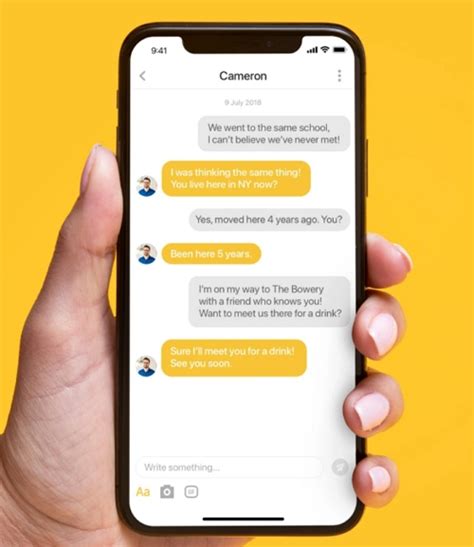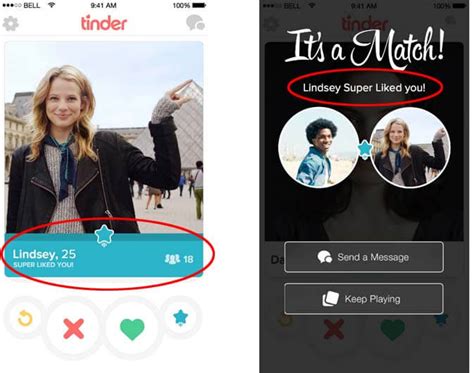Are you curious about how Tinder’s location settings work? Have you ever wondered if your profile is automatically updated with your current location when using the app? We’ve got answers! In this article, we’ll explore whether or not Tinder’s location updates automatically and what other features are available. So buckle up and get ready to dive into the world of Tinder location settings!
Does Tinder Location Update Automatically?
Tinder is a popular dating app that many people use to find dates, friends, and more. One of the key features of Tinder is its location-based services, which allow users to find matches in their local area. But does Tinder update your location automatically? The answer is yes – Tinder will update your location when you open the app or refresh it manually.
When you first sign up for Tinder, you’ll be asked to enter your current city or zip code. This information will be used to populate your profile with other singles who are nearby. As you move around, Tinder will update your location accordingly so that you can continue to see potential matches in your new area.
If you don’t want your location to be updated automatically, there are ways to turn off this feature. On iOS devices, go to Settings > Privacy > Location Services > Tinder and toggle “Always” to “Never.” For Android devices, go to Settings > Apps & notifications > App permissions > Location > Tinder and toggle the switch off. Note that if you do this, you won’t be able to use any of the location-based features of the app, such as seeing who’s nearby.
It’s also important to note that Tinder uses geolocation technology to determine your exact location, so it’s not just using the city or zip code you entered when you signed up. This means that even if you haven’t updated your location on the app, Tinder may still be able to figure out where you are based on your device’s GPS signal.
Another thing to keep in mind is that Tinder only updates your location when you open the app or refresh it manually. If you’ve been away from the app for a while, it won’t automatically update your location. So if you’re looking for someone near you, make sure to open the app and check your location before swiping.
Finally, it’s worth noting that Tinder also allows you to set a maximum distance for potential matches. This means that even if you move to a different city, you can still limit your search to people within a certain radius of your current location. To adjust this setting, go to Settings > Discovery Preferences and select the maximum distance you’d like to search for matches.
In conclusion, Tinder does update your location automatically when you open the app or refresh it manually. However, you can also choose to turn off this feature by adjusting your device settings. Additionally, you can set a maximum distance for potential matches, allowing you to stay connected to people near you even if you move to a different city.
“Tinder Location: Here’s the Lowdown on Auto-Updates”
- Yes, Tinder location updates automatically when you open the app.
- The app will use your phone’s GPS to determine your current location and update it accordingly.
- You can also manually change your location in the settings menu of the app.
- However, if you want to get more accurate results from Tinder, you should enable location services on your device.
- This will allow the app to access more detailed information about your current location.
- Tinder also allows you to set a radius for your search, which is the maximum distance that you are willing to travel to meet potential matches.
- Lastly, keep in mind that Tinder only shows profiles within your set parameters, so make sure to adjust them if you’re looking for matches outside of your immediate area.
Location, Location, Location: Tinder’s Automatic Updating Feature
Well, there you have it! Tinder location updates automatically, so if you’re ever in a new place and wondering why your matches are different than usual – that’s probably why. But don’t worry – if you want to change your location back, you can do that too! Just remember to be mindful of the privacy settings on your device, as they may affect where Tinder is pulling data from. All in all, now you know – Tinder location does indeed update automatically. Happy swiping!
Q&A
Tinder’s location update is pretty accurate. It usually updates within a few seconds so you know where your matches are located. Overall, it’s reliable!
Sure thing! Just go to your profile settings and you can change your location. It’s easy peasy! Enjoy swiping!
Tinder updates your location every time you open the app. So, pretty often! You can also manually update your location in the settings if you want to.
Yeah, sure! Go to your settings and switch off the location access for Tinder. That should do it. Hope that helps!